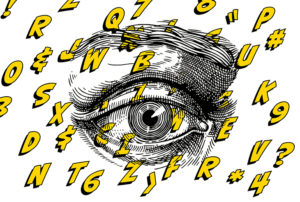Home » Content Marketing » 3 Tools Writers Rely on to Create Great Content

3 Tools Writers Rely on to Create Great Content
Have you ever read an article online, and it completely blows your mind away? I bet you have.
The writer exudes such expertise by writing high-quality, engaging blog posts that keep you hooked from the introduction to the end.
Perhaps that article swept you off your feet, and you now want to unravel the mystery behind such prowess.
These writers have the right content creation tools to ensure every article provides readers with the right information and is optimized for the search engine.
You can also produce the same high-quality content with the help of the right tools.
To help you level up your writing skills, let’s review three tools that span different stages of the content creation process: research, writing, editing, graphics, and optimization.
Streamline Your Content Using Grammarly
Grammarly needs no introduction in the content writing world. The software helps content writers produce succinct content that reads well and is free from spelling, grammar, and punctuation errors.
The tool’s simple user interface makes content writing and editing bliss for beginners and experts.
Grammarly helps you produce content through:
Punctuation, Grammar, and Spelling Function
Grammarly is exceptional at pointing out grammar, punctuation, and spelling errors. The software has over 250 types of errors it identifies in an article.
From the onset, Grammarly sets you up for premium content.
The software allows you to set your content writing goals in five categories: audience, formality, domain, tone, and intent. Grammarly tailors the writing suggestions based on your set goals.
The application has four language options:
- American
- Canadian
- Australian
- British English
What a relief to freelance content writers working with clients from across the globe!
Ultimately, the software’s editing function guarantees clarity, correctness, better delivery, and improved engagement with readers.
This is the secret weapon to concise, well-written content on the web.
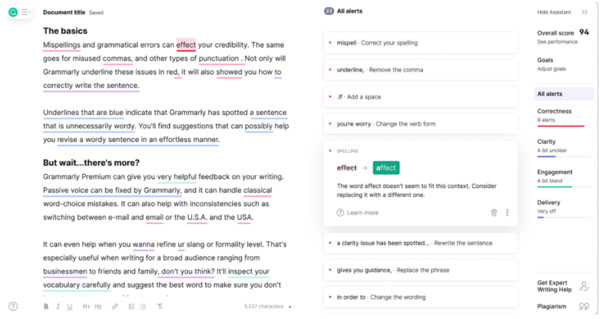
Sentence Structure Formatting
Sentence structure formatting comes with the nitty-gritty of subject-verb agreement, the correct use of tenses, compound sentence punctuation, and a gazillion other rules.
You can comb through each sentence to identify any incorrect sentence structures, or adopt expert content writers’ strategy and let Grammarly fine-tune any inconsistency in your work.
Grammarly highlights sentence fragments, run-on sentences, subject-verb agreement and provides alternative sentence suggestions that best communicate your intentions.
The application singles out passive voice and prompts you to rewrite such sentences in an active voice to make your work concise and easy-to-read.
Plagiarism Checker for Freelance Writers
While newbie content writers, tech writers, and freelance writers struggle to restructure the wealth of information online to create original content, subject matter experts are proficient at it. How, you ask?
The best writers use Grammarly plagiarism checker (available for premium members) to compare their work against thousands of other content online.
The writer will then rewrite any plagiarised sections to ensure the work is original.
Grammarly Payment Plan
Grammarly has a free plan which has limited editing features. The premium version has three payment options — monthly, quarterly and yearly, which costs $29.25, $59.95, and $139.95, respectively.
Going by the number of its users, 30 million across the globe, you’ll agree with me that Grammarly is a powerful tool for content writers. Moreover, the reviews speak for themselves.
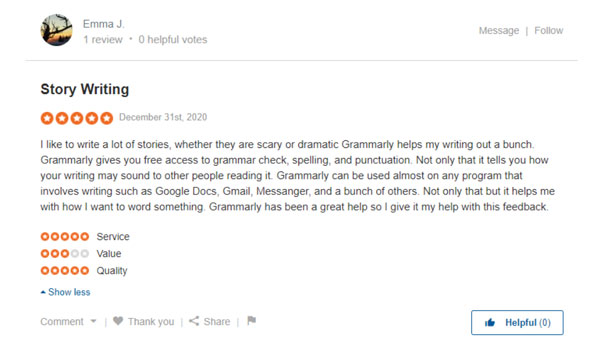
Create Customized Graphics With Canva
Canva is an online graphic design tool popular among marketers, freelancers, and copywriters who produce different content types.
The platform helps writers create compelling visuals for blog posts, social media, presentations, newsletters, etc.
Canva has thousands of templates to choose from. Its drag-and-drop function makes it the go-to tool for even the least creatives in the content marketing world.
Anyone can easily create professional designs on Canva, just like freelance writers with expertise.

How Content Writers Create Images With Canva
Freelancers can create graphics using the templates provided or create designs from scratch. The platform allows content writers to customize images by uploading their own pictures, choosing brand colors, and adopting the right fonts.
Canva has videos that you can tailor to tell your story.
The simple editing features allow freelancers to change a video’s background, pictures, and soundtracks to create a fully customized short video for a YouTube introduction or Instagram animated stories.
The platform takes video editing a notch higher. Its users can create presentations, record themselves through the presentation, and share the link with a client.
Canva also syncs with other sites like LinkedIn, Twitter, Instagram, and Facebook, allowing users to schedule posts for a later date or directly post customised images.
Mentioning your expertise with Canva on job boards such as Upwork, where competition is stiff among freelancers, can be your added advantage.
You’ll stand out as a blog writer who can not only write, but also create customised images in line with a client’s brand.
Many blog writers have tapped into the power of Canva to create images that pop. They assert it is a must-have content marketing tool.
In fact, they can’t stop applauding it online.
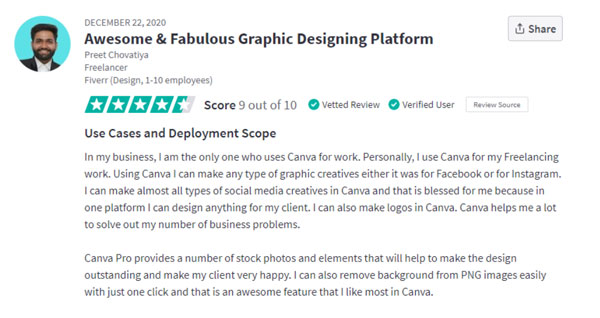
Source: trustradius.com
Canva Payment Plan
Canva has three plans: free, pro and enterprise. Each plan has more advanced features than the previous one. Pro costs $12.99 per month, while enterprise, which works best for businesses, is $30 per person per month.
Optimise Your Content for SEO With Surfer
Conduct Competitor Analysis Before Content Creation Using Surfer
Surfer analyzes the first page of the search engine result page (SERP) for your target keyword to give you a comprehensive overview of your competitor’s content.
The tool, by default, analyses the first five pages of SERP. Although, you can tailor the analysis by excluding any of the five default pages and adding other pages down the list.
The analysis gives you the competitors’ page titles, the character count in the title tags, the number of H2 headings, page speed, and content length. It also shows you alt text, the number of links, and keyword density and frequency.
This analysis makes freelance writing easier. Right off the bat, freelancers pick the competitors’ on-page SEO approach and assimilate the same in their content.
Keyword Research Made Easy With Surfer
Once you enter your target keyword, Surfer crawls the first pages of the search engine to produce primary keywords, secondary keywords, and other prominent terms that the top-ranking pages used in their content.
You practically get access to keywords your buyer persona uses to search for your product without breaking a sweat.
Seasoned freelancers on content creation platforms leverage Surfer to create highly optimized product descriptions and blog post articles.
As a matter of fact, they incorporate Surfer into their content marketing strategy so that every article is a masterpiece.
Improve on-Page SEO With Surfer
As if all those data points are not enough, Surfer provides its users with Google docs with all the on-page SEO elements (keywords, content length, headline count, keywords in the headings, number of paragraphs, images, and topic suggestions) to help write and optimize content.
As you write, Surfer checks the checklist, adjusting your content score. Before you know it, you are giving competitors a run for their money.
Surfer Payment Plan
Surfer has four plans: hobby, basic, pro, and business. All the plans have the same features, except the hobby plan that lacks page speed analysis.
Another difference is the number of queries you can conduct daily. While business plus allows for up to 300 queries per day, hobby gives you five.
With that said, you’ll agree with me that there’s loads of work that goes into consistently creating content that checks all the boxes.
That’s why it’s important to outsource content writing services to experts like CopySmiths.
We leverage these tools and work with professional writers to produce high-quality copies that meet your business needs.
Get in touch today, and let’s get started on a watertight content writing strategy.
CopySmiths
I'm Katrina McKinnon, founder of CopySmiths and Small Revolution. In my 20 years of experience, I have helped online businesses create high-performing content specifically on an eCommerce store's blog. Find me on LinkedIn and Twitter.

CopySmiths offers the best blog writing services for online stores.
If you'd like us to write blog articles for you, click here.
Most Recent
- 3 Bold Questions You Should Ask When Hiring A Content Writer
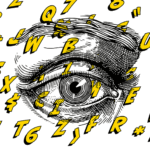
- 5 Practical Reasons You Should Use a Blog Post Template

- 4 Amazing Benefits of Using a Title Generator for New eCommerce Blogs

- 10 Awesome Bio Examples Your Online Store Blog Should Emulate

- 8 Basic Steps to Successful Content Development Every Time

Podcasts
Got a question?
Ask our friendly team about our article writing services.
Subscribe to CopyZine
Monthly, hand-picked stories of the best in eCommerce Content.