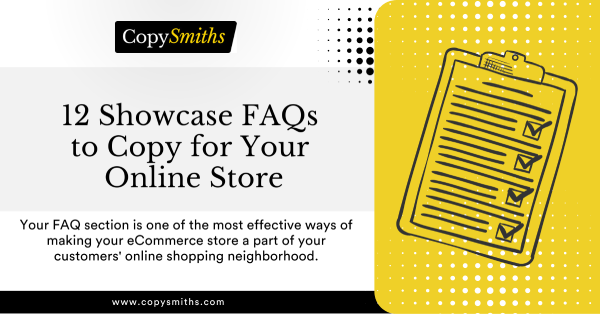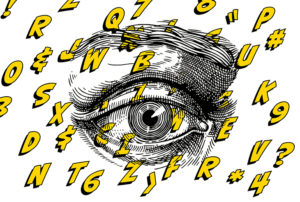Home » Blog » 12 Showcase FAQs to Copy for Your Online Store

12 Showcase FAQs to Copy for Your Online Store
You might remember what it was like shopping with your grandparents when you were young.
They knew every business and business owner. Their city neighborhood or small town usually held most, if not all, of the stores and professionals they could ever need.
Perhaps the ladies of the family chose one hair dresser over another because she was better trained, a real beauty school graduate, while the other simply had natural talent, gossip for days, and a room at the back of her home to set up shop.
Or, one grocery store was preferred because your grandmother was in the women’s club with the owner’s wife, and she could get the best produce at a good price.
And the fellow that ran the hardware store always had the answer to your grandfather’s DIY questions.
Today’s online eCommerce businesses don’t have the luxury of those bygone days. And yet, they still have a way of becoming a favorite place for their customers to shop.
Your customers have questions—questions only you can answer. Questions about your products. Your services. About how you run your business.
And you have a tried and true, proven way to answer those questions. To be that friendly neighborhood business owner with all the answers, all the info, all they need to know to prefer you over “the other guy.”
Your FAQ section is one of the most effective ways of making your eCommerce store a part of your customers’ online shopping neighborhood.
Today, we’re going to take a look at the 8 benefits a FAQ section can bring to your online store. We’ll also show you some prime examples of different FAQs from eComm owners just like you.
When we’re finished, you’ll have all the information you need to add or update your store’s FAQs to make you the talk of the town.
1: FAQs Convert Potential Customers Into Paying Customers
In various ways, which we’ll discuss as we go along, the information in your FAQ section or dedicated page creates a sense of professionalism, legitimacy, and expertise for your business.
This helps potential buyers in the decision-making process tip over the edge into becoming paying customers.
The biggest benefit of having well-crafted, well-thought out FAQs is that they make more sales.
Now, as they say, the devil is in the details, and FAQs are no exception. All of the smaller benefits that FAQs offer your eCommerce business add up to that one big benefit. Let’s look at some of those finer details now.
2: FAQs Improve the User Experience of Your eCommerce Site
Potential buyers come to your eComm store with questions, looking for answers. By providing them with the information they need, you create a better customer experience for them.
According to HubSpot, 70% of customers buy simply to solve a problem. It’s really that basic.
The same survey also shows that 95% of buyers chose the seller who provided them with ample content to help navigate the buying process.
Provide them with enough content to decide whether or not you can solve their problem. Give them the facts they need and the assurances they want. What better way to present it than in well-crafted FAQs?
How To: Create true FAQs, not SAQs, or what you think they should be asking.
Gather actual customer questions from emails and customer service.
If you’re a new startup, use a pre-launch focus group, your social media, or a survey to gather questions. Save the SAQs for a blog post, social media content, or a podcast.
Your FAQs need to be relevant, answering the most important questions your customers and potential buyers have. That way, they heighten user experience and have a better chance of increasing sales.
3: FAQs Can Help Users Navigate Your eCommerce Site
Potential buyers looking for answers don’t have time or patience for trawling all over your site in search of them.
A well-organized FAQ page or section in your primary or secondary navigation tree can help them find what they need quickly and easily. A recent study by Gartner concluded that 85% of businesses make a priority of placing their FAQs front and center in their menus.
How To: Place your FAQ page right in your main navigation menu, or secondarily in a Customer Service category on your main nav menu.
Additionally, you can place product-specific FAQs right on the product page itself. Another good idea is to provide FAQs at the end of certain blog posts, especially informative ones centered around your products and services.
One key element is to always ensure that FAQs are not “dead ends” of site navigation. Provide links to other pages, products, or content so that the customer moves forward, never back.
Keep your answers, and your FAQ page itself, concise and to the point. Use those links to provide more in-depth information as needed, pointing to guides, blog posts, and other content such as videos.
Another rule of thumb to follow is to provide categories of topics if your FAQ page has more than 12 questions on it. This alleviates overwhelm and improves both UX and navigation through your site.
4: eCommerce FAQs Can Improve Organic Search
FAQs can do wonders for your SERP standings.
You can use FAQs to pose questions about your industry as a whole. You can even talk about your competition in well-worded FAQs. “Why choose us over Brand A?”
FAQs also give you the opportunity to pose questions that might be awkward to fit into other content like your blog or social media. After all, they are questions, remember? That can help with voice search queries, which are longer and almost always in question form.
And then there’s the Google snippet. That featured box of text that appears at the top of the first search page usually contains text that directly (or nearly so) answers the search question.
Those little boxes of text receive over 35% of the total click share on any given search, according to a recent study on Google snippets by Engine Scout. FAQs that might be featured as snippets can really boost your organic traffic.
How To: There’s no tried and true formula for writing snippets. There are, however, a few commonalities among the content that are chosen as “snippable” by Google.
- It’s concise, usually 300 characters or less.
- The keyword or phrase is in the beginning of the sentence, and the sentence is first in the paragraph.
- The sentence or passage directly answers a question or provides a factoid of info relevant to the keyword or phrase.
- They are easily read and understood, avoid jargon or overly complicated vocabulary, and use simple sentence structures.
5: eCommerce FAQs Can Save You Time and Money
Best practice says your FAQs ought to always point the reader to your customer service department in some fashion. That doesn’t mean, however, that the majority of readers will end up there.
In fact, well-crafted FAQs can often avoid the need for further assistance from your CS reps.
By supplying enough of an answer either in the FAQ itself, or in the linked in-depth information, your readers’ questions get answered—or at least adequately enough so they don’t need to seek further help.
Good FAQs can save you money on customer service calls and representatives. While they can’t replace your CS department, they can cut down on its volume.
How To: Create clear, concise FAQs with links to sources of in-depth information that go beyond the bare facts.
FAQs can also save you, the site owner, time. When you need content for your blog or social media, look no further than your FAQ collection.
How To: You can use your FAQs to create in-depth articles, how-to guides, and even eBooks. Some other ideas:
- Pull one out per week and use it as a social media featured post.
- Answer FAQs in the form of short explainer videos.
- Dedicate an entire podcast, or a portion of each regular podcast, to answering some of them.
Instead of wondering how you can fill up your editorial calendar, start with your FAQs. You’ve got a goldmine of ideas sitting right there on your site.
6: FAQs Allow You to Address New Issues Quickly and Easily
Launch a new product? Get a new competitor? Change a shipping or shopping policy? Decide to discontinue an old offer? Use your FAQs to address the issue.
Your FAQs aren’t meant to be static, a one-and-done addition to your eCommerce site. They have to be fluid and flexible, changing and growing as your business changes and grows.
In their role as need-to-know information, vital new information can be passed on to your customers and potential buyers quickly and easily.
How To: Regularly review your existing FAQs for any outdated content to delete. When planning something new, make sure to include new FAQs as needed to accompany it.
7: Your eCommerce FAQs Help Overcome Objections and Help Establish Trust
By simply having an FAQ page or sections on your eCommerce site, you are proving to customers and potential buyers that you care. You are invested in them finding the answers they need to aid in their decision-making process.
You also show that you care they don’t make the wrong purchase, by helping them determine if your solution is the solution they need to address their problem. And you let them know that you care enough to provide additional help beyond just a few questions.
The information in your FAQs helps overcome objections they may have for not buying, too.
By answering some of the tougher questions, like those on price, value, product comparisons, and more, you can take away their apprehensions concerning buying your products. Again, you care enough to tell them the truth.
All of that caring that you put into your FAQs builds trust in you, your brand, and your business. That trust goes a long way to creating a paying customer who keeps coming back.
How To: Be real, be honest, and be brave in answering your FAQs. Don’t hesitate to give the good, the bad, and even the ugly in ways that help the reader make their decision.
8: Your eCommerce FAQs Build a Relationship Between You and Your Customers
Your FAQs give you a window into your customers’ needs and challenges. Their desires are also on display. You can use that information to positively shape your business from top to bottom.
When you better understand your customers, you can better serve them from start to finish.
Imagine using customer queries to develop new products or service offerings. Now, take their challenges to marketing and sales. After the sale, base changes in your policies, site, delivery vendors, or CS on the issues they had with ordering and receiving their goods.
Build your customer relationships from the ground up via the questions they are asking at each stage of the buying process.
How To: Frequently review the customer questions, concerns, and issues brought to your CS and social media platforms. Find ways to implement the answers to those questions and concerns in the way you do business, as well as on your FAQ page.
Types of eCommerce FAQs
Before we get into showing you our finest examples of eCommerce FAQs, we need to discuss a bit about the most common types of FAQ presentations useful to today’s online businesses.
They are:
- The dedicated FAQ page. This is the one you are probably most familiar with. It’s a standalone page on the store’s website, ideally with links to other parts of the site with more in-depth information or descriptions.
- FAQs as part of product pages. By placing product-specific FAQs right on the product’s sales page, the potential buyer doesn’t have to click away from the object of their desire. It also allows the site owner to overcome any objections and answer those front-of-mind questions quickly and easily, making sales quicker and easier.
- FAQs as part of blog posts. Often, a new buyer will come to your site through a blog post as shared content. When you place a few FAQs relevant to the post’s topic, or more generally your brand or niche, at the end of the post you help them understand you and your business a little better. That can lead to further interest in your products and services.
Wherever you decide to place your FAQs, don’t forget to link them to longer, more in-depth information to help the customer even further.
While there aren’t any hard and fast rules for FAQs, there are a few guidelines for how many FAQs to present, depending on where you decide to position them. The table below shows the current best practices according to the Content Marketing Institute.
| Placement | Number Of FAQS |
| Dedicated page, without categories | 12 or fewer FAQs |
| Dedicated page, with categories | 5 to 7 categories with as many FAQs as needed in each |
| Product pages | 5 to 7 FAQs |
| Blog posts | 3 to 5 FAQs |
The key is not to overwhelm the reader with more questions than they really need, and to keep your questions grouped by concepts or products for more relevant and pertinent info.
Examples of FAQs for Your eCommerce Store
Now we get to dive into the promised examples you need to be copying for your store. We’ve divided them up by site placement. We’ll give you a bit of explanation as to why we think they are worthy of emulating.
Dedicated FAQ Pages
Our first four examples come from eCommerce sites that have chosen a dedicated page format for their FAQs.
We absolutely love, love, LOVE Costa Candles’ FAQ page because as you can see in the image below, each and every FAQ comes with its very own video from their YouTube channel. Talk about offering more in-depth information in a clever and interesting way!
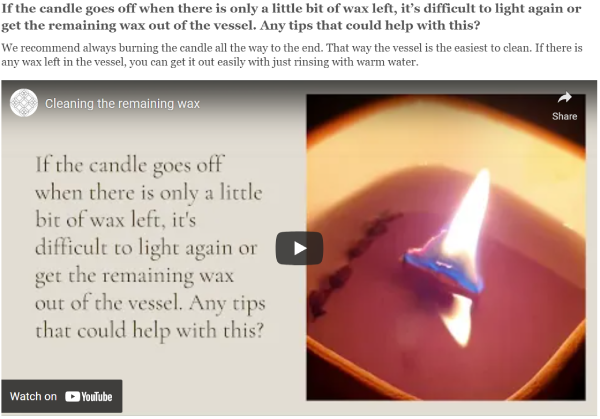
Source: Costa Candles
You may not have enough video content (yet) to follow Costa’s example. It’s still a good idea, though, to include video content in your FAQs whenever you can.
It shows your professionalism, your inclusivity, and your interest in giving them relevant, interesting information.
Forgive their lack of capitalization. They’ve got more important things on their mind than grammar rules—things like presenting their FAQs in an exceptionally cool way.
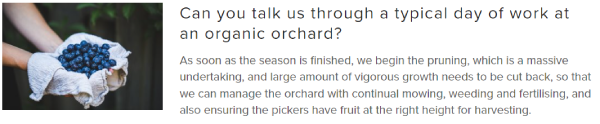
Source: oob organic
oob takes the rule to link each FAQ to more in-depth content very, very seriously. As you can see in the image above, each FAQ has a question, a short answer, and a lovely photo. What you can’t see in the static image is that each question is a link.
That link takes the reader to a longer blog post that uses the question as its title, and goes much more in-depth with the answer than the short blurb on the FAQ page.
The non-intrusive way in which the longer content’s link is presented spares those who don’t need more info from even knowing it’s there.
Keebos might have had a very plain and uninteresting FAQ page with only 12 questions on it. But then, they decided to jazz things up a bit.
Each question has an image or video link. Most of the images are simply lifted from other pages on the site. They also include links to their gift cards, email addresses, and more. This creates a visually interesting and easily scannable FAQ page.
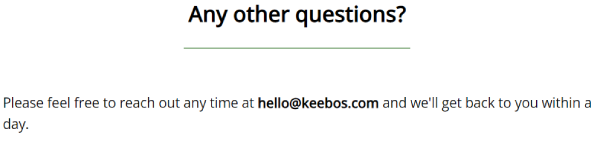
Source: Keebo
It’s also the kind of page that’s easy to copy for just about anyone, regardless of whether you are a new store or are looking for a way to easily update your FAQ content. You’ve got product images, email addresses, and other content available right at your fingertips. Use it.
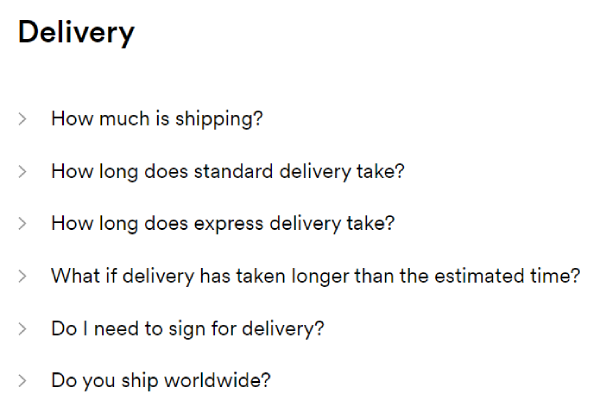
Source: Scent Australia Home
Scent Australia Home’s FAQ page isn’t much to look at. There’s no pretty photos or video content to catch the eye. And that’s exactly why we chose it.
It’s the type of minimalist FAQ page that any eComm store is capable of setting up. It’s also a perfect example of creating categories for each FAQ. And did you notice what’s missing?
All the answers are given in the form of a drop-down window that appears when you click on the question. You can see the answer to the “Do I need to sign for delivery?” FAQ in the image below.
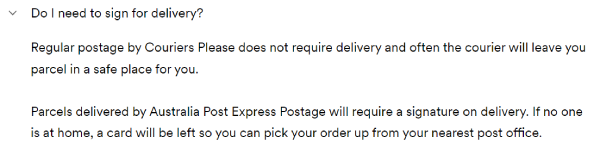
Source: Scent Australia Home
This arrangement also allows for maintaining that crisp, clean look of the page without cluttering it with more text than the reader might need or want to wade through.
FAQs on Product Pages
Now let’s look at some FAQs placed directly on the product page.
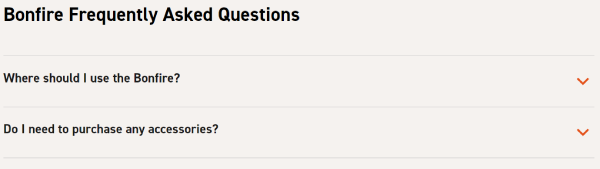
Source: Solo Stove
Solo Stove places product-specific FAQs on every product page in their online store. While the image above only shows two of this product’s FAQs, there are exactly 12 at the bottom of the product page.
Again, Solo uses the drop-down method to reveal the answer and when applicable, links through to other content and products on their site.
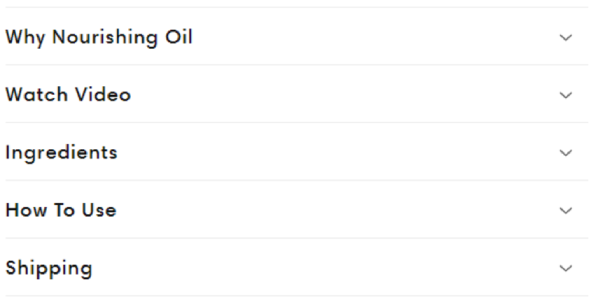
Source: Love Hair
Love Hair goes a bit beyond the norm with their product page FAQs. Here’s what they do differently:
- Don’t label them FAQs. They just appear as part of the product description.
Tuck video content into the drop-down answers. - Include an ingredients list as well as a “how to” section.
- Add shipping information to the list.
They tackle an array of customer questions and concerns in a short space, and they do it clearly and concisely. And since the FAQs come right on the heels of the product description, any interested but questioning customers don’t have to go far to find their answers.
Perfect Keto’s product page FAQs aren’t quite as clever as some we’ve shown you, but they serve their purpose. One thing we like about them is they compare their products to each other, to help the customer make the right buying decision.
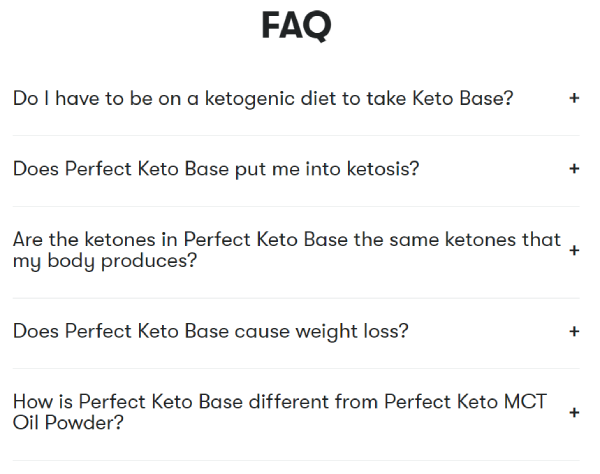
Source: Perfect Keto
Another thing we like about them is that they answer some of the most common questions regarding their products. We show them to you not for their stellar design, but for the well-crafted relevance of the questions themselves. Good stuff to copy for your own store.
Finally, we have Mous’s product-specific FAQs to share with you. This time, it’s not the questions and answers that caught our eye, but rather the placement of the FAQs on the page.
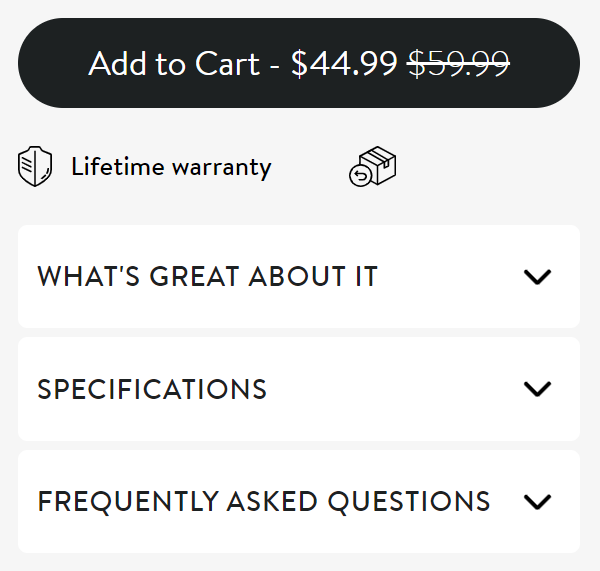
Source: Mous
As you can see, they’ve placed a drop menu immediately under the price and “add to cart” button. In that drop-down, the FAQs open up to 2 to 4 questions with answers in the form of short paragraphs.
Again, you don’t have to look far to find the most pressing questions and concerns of the buyers. And again, this is something you might want to consider for your own store.
FAQs as a Part of a Blog Post
Our last four examples come from eCommerce owners who have placed FAQs at the end of their blog posts.
BluShark sells watch bands and other watch accessories. They placed this FAQ section near the end of a blog post on how to change your watch band.
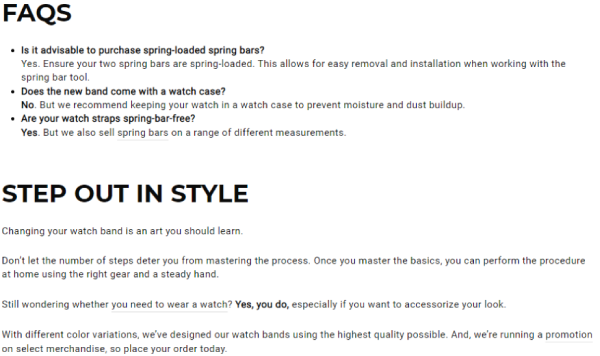
Source: BluShark
Two things stand out here. The first is that the FAQs are very specific to the post. Spring bars and a spring bar tool are featured throughout the process of removing and replacing the watch band.
The second is that they aren’t just tacked on the end of the post like an afterthought. They are a part of the information given in the post and clearly stand out as such, with the conclusion and call to action coming after them.
Art Ignition’s mission is to help amateur artists break into the world of professional art. As such, they often feature how-to articles for the very raw, very new beginner.
One thing that is almost a trademark of beginners in any field is that they don’t know what they don’t know. To serve those poor newbies best, Art Ignition sometimes includes SAQs instead of FAQs.
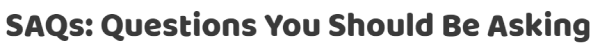
Source: Art Ignition
When presenting the learner with basic, beginner-level content, sometimes they don’t know where they should go or what their next step should be. Sometimes, they need to answer more questions before they can take that next step.
By giving them the questions they need the answers to, Art Ignition gives them a little nudge without treating them like the raw newbs their readers are. It’s an idea for those whose products or services are new and unknown to their audience.
MVP Visuals creates and sells branded materials such as tents, table cloths, inflatables, and more. They pride themselves on the quality of their products and the processes used to manufacture them.
Here we see a blog post FAQ section that includes a product, in this case the topic of the post, and a specific question paired with a process-related question. They’ve used both text and a video to answer the process FAQ.
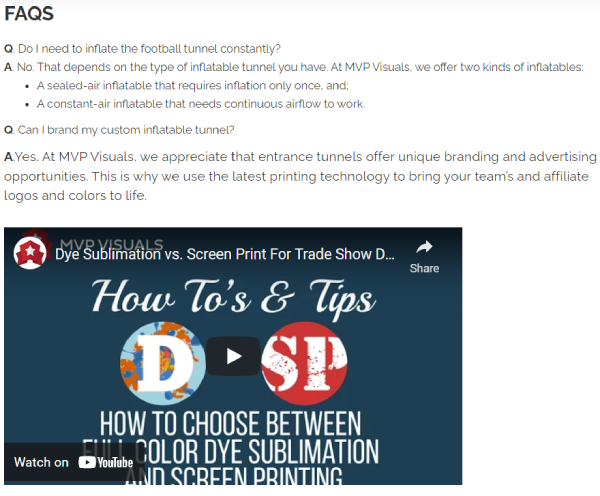
Source: MVP Visuals
Show off your stuff and how you do it in your FAQs, too.
Duraflame’s product line consists of electric, water vapor, and other indoor fireplaces. These can sometimes be pretty technical in nature, especially for the uninitiated.
That’s why Duraflame’s product-related blog posts almost always have an FAQ section near the end. Like BluShark, the FAQs are seamlessly just a part of the blog content, and the reader can easily find them in the post while scanning.
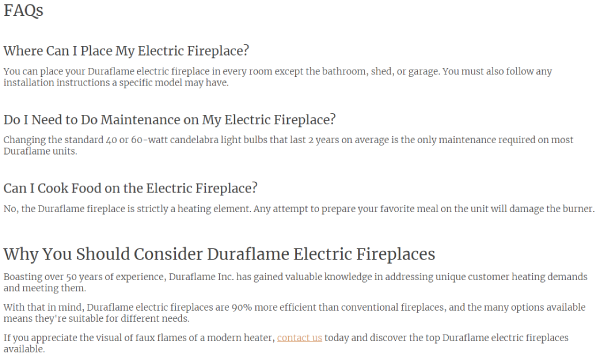
Source: Modern Ethanol Fireplaces
What we think is clever in their layout is that the conclusion and CTA portion of the post is also framed as a question, so that the FAQs flow right back into the post content. If it weren’t for the different font size, you might not notice you weren’t reading an FAQ any longer.
CopySmiths' CopyZine Can Answer Your eCommerce FAQs
Now that you know the benefits of FAQs for your eCommerce store, and have seen 12 fine examples of how to execute and present them to your customers, we want to make sure that you are never without the answers you need to make that store a success.
That’s why we’ve created CopyZine, our email newsletter chock-a-block full of helpful, profitable information for eComm owners just like you. Sign up today and never miss the answer to your burning questions again.
Share on LinkedIn:
CopySmiths
I'm Katrina McKinnon, founder of CopySmiths and Small Revolution. In my 20 years of experience, I have helped online businesses create high-performing content specifically on an eCommerce store's blog. Find me on LinkedIn and Twitter.

CopySmiths offers the best blog writing services for online stores.
If you'd like us to write blog articles for you, click here.
Most Recent
- 3 Bold Questions You Should Ask When Hiring A Content Writer
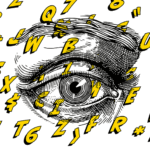
- 5 Practical Reasons You Should Use a Blog Post Template

- 4 Amazing Benefits of Using a Title Generator for New eCommerce Blogs

- 10 Awesome Bio Examples Your Online Store Blog Should Emulate

- 8 Basic Steps to Successful Content Development Every Time

Podcasts
Got a question?
Ask our friendly team about our article writing services.
Subscribe to CopyZine
Monthly, hand-picked stories of the best in eCommerce Content.